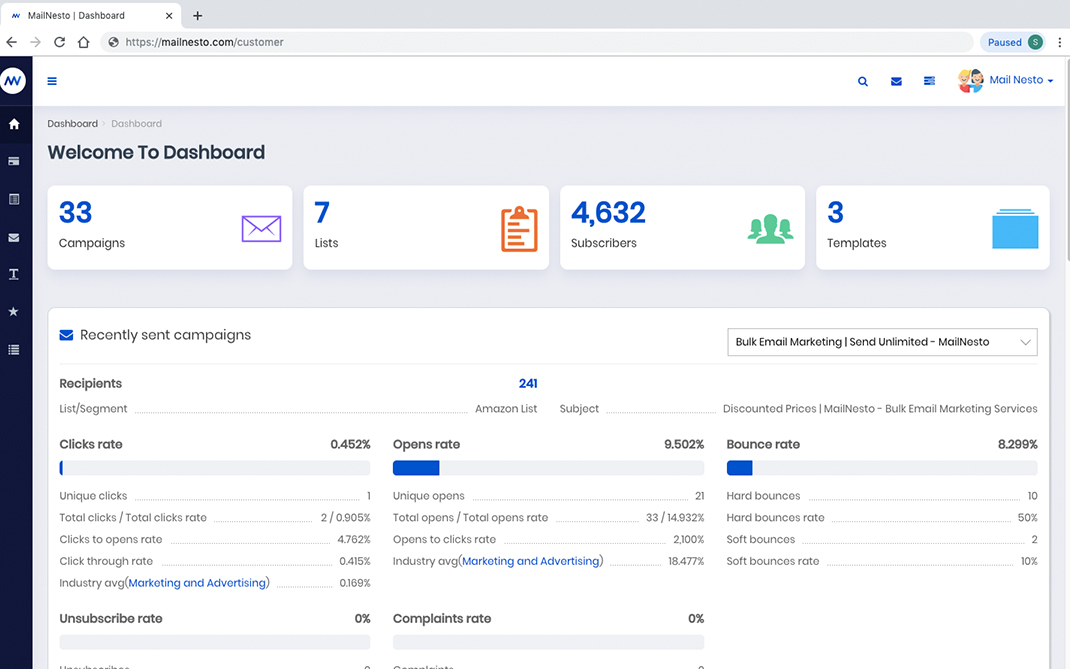Why to choose MailNesto?
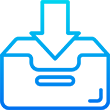
Better Inbox Delivery
Delivery routing and reputation monitoring ensures bulk emails lands in inbox

Better Service Reliability
Experienced team & infrastructure makes it a reliable email marketing service

Better Value for Money
Competitive pricing suitable for regular and large bulk email senders
Accessible, Convenient & Manageable
Delivery Platform
Our platform balances and chooses best delivery routes across vast network to improve email delivery.
Dedicated IP's
Dedicated IP may be assigned to you that helps build sender reputation improves inbox email delivery.
Reputation Monitor
Proactive in-house SMTP monitoring system manages reputation across Real-time Black Lists.
Reliable Service Level
Our network of servers in multiple data center in US, Europe and Asia helps achieve 99.99% service uptime.
Feature Rich Tool
Easy to use tool with advanced email marketing features. Get real-time reports on Opens, Link Clicks and Bounces.

Trusted by 200+ Satisfied Customers
Over 4
Countries and
Daily
100+ Million Emails
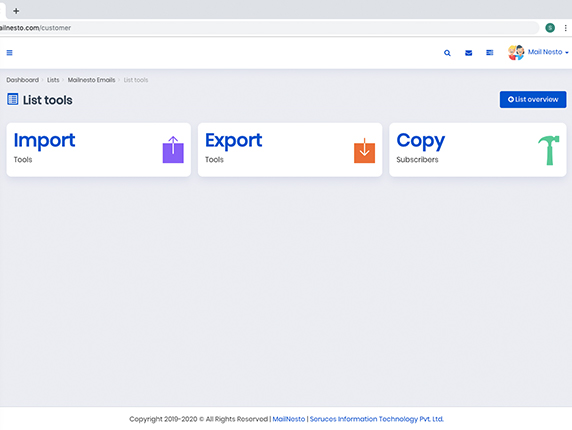
Bulk Email Contacts/Lists
Rather than add contacts manually one at a time, you can import bulk contacts at one shot. To do this, you create a CSV (comma separated values) file that contains the contacts detail such as Email address, Name etc., and more.
Recommend to use import file under 4MB size. If above then split contacts file and upload.
Import contacts
Export contacts
Copy contacts
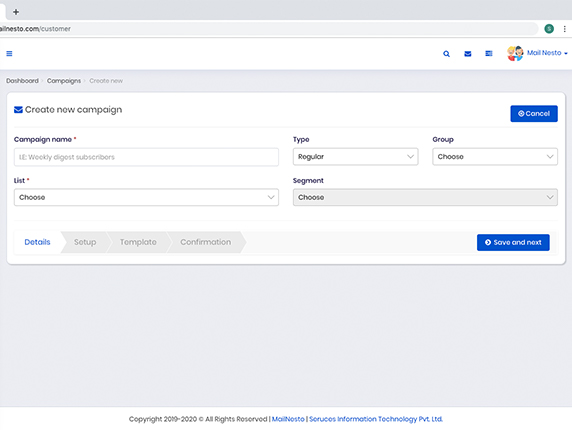
Campaign Setup:
Create and Send
You are one step away from starting your email campaign. Our checklist shows if you’re all set and ready to let your campaign reach your customers. You can decide whether you want to send your mailing instantly or schedule it to a later point in time.
Regular Campaigns
Auto Responders
Statistics
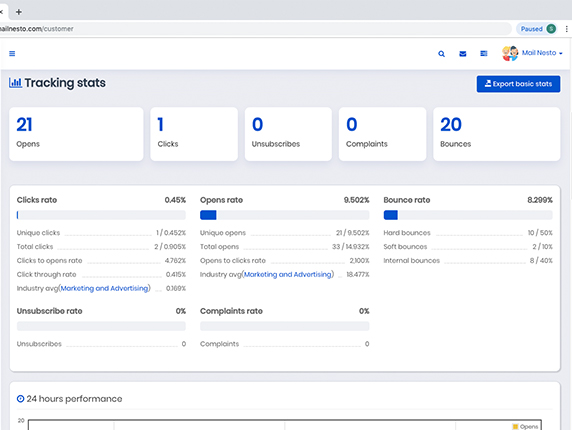
Track Reports
Now that you have sent your first email marketing campaign. Quickly view stats to see how your emails are performing.
These key performance metrics will appear total recipients, opened, clicked, unsubscribed and bounced.